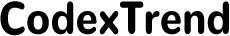17 Oct 2025
Post by Callie
Mobile cameras have revolutionized the way we capture life’s moments. They offer powerful features that rival traditional cameras. However, to truly harness their potential, it’s essential to understand the settings that can transform your photos from average to extraordinary. Whether you’re capturing a breathtaking landscape or a family portrait, knowing how to adjust ISO, shutter speed, and focus modes will make all the difference. This guide will delve into the core settings and techniques that can elevate your mobile photography skills, helping you produce crisp, well-exposed images with every shot — especially when using advanced smartphones like the huawei nova 14 pro, known for its exceptional camera performance.

The Mobile Camera Settings You Need to Know
Understanding your mobile camera settings is critical for capturing stunning images. These include the Exposure Triangle—which comprises ISO, Shutter Speed, and Aperture—and other crucial settings like Focus Modes, Metering, White Balance, HDR, and Resolution.
The Exposure Triangle: ISO, Shutter Speed & Aperture
The Exposure Triangle includes ISO, shutter speed, and aperture. ISO measures sensitivity to light. A higher ISO can brighten photos in low light but might introduce noise. Shutter speed determines how long your camera’s sensor is exposed to light. Faster speeds freeze action, while slower speeds can create motion blur. Aperture, though fixed in most mobile cameras, affects depth of field, impacting background blur. Adjusting these parameters allows precise control over exposure. Understanding their interplay is crucial; for instance, altering ISO necessitates compensating shutter speed to maintain balance. Mastering these can dramatically enhance your images’ quality, enabling sharp, well-lit photos in various conditions.
Focus Modes & Metering Options
Focus modes ensure sharpness, crucial for detail and clarity. Autofocus is common, but options like manual focus give precision. Continuous autofocus is ideal for moving subjects, while single-focus suits still scenes. Metering impacts exposure by determining which parts of a scene the camera considers for setting light levels. Spot metering focuses on a small area, center-weighted evaluates a larger central space, and evaluative takes the whole frame into account. Choosing the right focus mode and metering option helps in achieving the intended outcome of a photograph. By understanding and adjusting these, you can significantly impact your images’ focal points and exposure accuracy.
White Balance & Color Control
White balance adjusts color temperature, ensuring whites appear true. Mobile cameras offer presets like daylight, cloudy, and tungsten to match lighting conditions. Accurate white balance prevents color casts, ensuring natural-looking colors. Manually adjusting it gives creative control, allowing for warm or cool tones. Alongside, color control settings let you enhance image vibrancy, saturation, and tint. Knowing when to tweak these can elevate your photos, creating mood and atmosphere. Consistently checking and setting white balance before shooting is vital for consistency. Mastering these aspects ensures accurate color reproduction, respectively enhancing photo quality and appeal.
HDR, Bracketing & Multi-Frame Capture
High Dynamic Range (HDR) captures varied exposure levels, blending them into one image. It’s useful for high-contrast scenes, ensuring detail in shadows and highlights. Some phones offer HDR automatically; others need manual activation. Bracketing takes multiple shots at different exposures, making it helpful for unpredictable lighting. Similarly, multi-frame capture combines images to improve quality, sharpening, or reducing noise. These techniques require practice but are invaluable for complex lighting conditions. Experimenting with HDR and bracketing can lead to discovering new creative possibilities and ensuring photos are well-balanced and true to life in varied lighting environments.

Resolution, Aspect Ratio & RAW Format
Resolution affects image detail and clarity; higher values mean more detail. Aspect ratio defines the photo’s dimensions. Common options are 4:3, 16:9, each suiting different presentations. Selecting the right format depends on intended use. Shooting in RAW offers maximum data retention, crucial for post-processing, preserving detail, and enabling more significant edits. However, RAW files take more space and require editing software. Balancing these settings helps optimize image quality for storage and sharing. Understanding and adjusting these parameters empowers photographers to produce versatile images suited to various purposes.
Advanced Modes & Specialty Features
Modern phones offer various modes like panorama, portrait, night, and macro, each designed for specific scenarios. Panorama stitches several images together for wide views, while portrait uses depth effects. Night mode enhances low-light stability, producing clearer images without flash. Macro captures intricate details at close ranges. Specialty features like AI enhancements, filters, and effects can customize images further. Knowing when and how to use these modes frees the photographer to explore diverse styles and capture unique perspectives. Experimenting with advanced modes trains photographers to leverage their phones’ full capabilities.
Common Mistakes & Pro Tips
Avoiding common pitfalls elevates photography quality. Here are some frequent mistakes and tips to rectify them, ensuring you make the most of your mobile camera.
Over-Raising ISO Too Soon
Raising ISO can be tempting in low-light environments to capture brighter images, but it often introduces unwanted digital noise that reduces image sharpness and detail. Excessive noise can make photos appear grainy and unclear. Instead of relying solely on ISO, make better use of existing light sources, such as lamps or window light, to enhance exposure naturally. Employ stabilization tools like tripods to allow slower shutter speeds without blur. Subtly adjusting the shutter speed can improve exposure while maintaining clarity. Understanding how lighting interacts with ISO helps you balance brightness and image quality effectively.
Relying on Digital Zoom
Digital zoom works by enlarging a portion of the image, which essentially crops it and reduces overall resolution and sharpness. As a result, image quality often suffers, appearing pixelated or blurry. Whenever possible, it’s better to use optical zoom, which adjusts the camera lens to magnify the subject without losing detail. If optical zoom isn’t available, simply moving closer to your subject is a smarter option. Additionally, post-processing or cropping during editing offers more control while preserving quality. Knowing these limitations helps photographers maintain crisp, high-quality images in every shot.
Ignoring Lens Cleanliness or Stabilization
Smudges, dust, and fingerprints on camera lenses can drastically reduce image quality by blurring fine details and lowering clarity. To preserve sharpness, photographers should clean lenses regularly using a soft microfiber cloth and lens-safe cleaning solution. Avoid rough fabrics that may scratch the glass. In addition to cleanliness, image stabilization plays a crucial role in achieving crisp shots. Whether using built-in stabilization technology, a tripod, or handheld stabilizers, reducing camera shake ensures clear, professional results. Devices like the nova 14 pro, with advanced optical image stabilization, make it easier to achieve flawless results even in motion.
Conclusion
Mastering mobile camera settings transforms everyday moments into extraordinary photographs. Understanding and adjusting ISO, focus, and resolution heightens quality, enabling creativity and precision. By employing advanced features and avoiding typical mistakes, you ensure your phone’s camera potential is as robust as possible. Cultivating these skills takes practice but greatly enhances your photographic artistry. Embrace experimenting with different configurations, taking these tips on board, and you’ll be well on your way to capturing stunning images with every click.