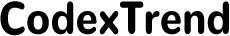Ever wondered how your favorite tunes reach your ears through thin air? The magic behind how do wireless headphones work has revolutionized our listening experience. This guide demystifies the technology that frees us from the shackles of cords, offering a dive into the seamless world of wireless audio.

The Basics of Wireless Technology
Before diving into the specifics of wireless headphones, it’s essential to grasp the basics of wireless technology. The term “wireless” refers to the transmission of data over the air using radio waves, eliminating the need for physical connections like cables. Different wireless technologies, including Wi-Fi, infrared, and Bluetooth, serve different purposes.
For wireless headphones, Bluetooth technology is the most commonly used. Bluetooth works by establishing a short-range communication link between two devices, such as your headphones and a smartphone, tablet, or laptop. The wireless communication takes place over a specific frequency band, usually 2.4 GHz, which is reserved for industrial, scientific, and medical (ISM) uses.
The beauty of Bluetooth technology lies in its ability to send data packets rapidly and wirelessly over short distances. This allows your wireless headphones to receive high-quality audio signals from your device without being tethered by cables. Bluetooth has evolved over the years, with each new version offering improvements in data transfer rates, range, and power efficiency.

How Wireless Headphones Work?
Due to its efficiency and wide compatibility, Bluetooth has become the standard in most modern wireless headphones. Here’s how it works in a typical wireless headphone setup:
1. Pairing Process: When you first connect your wireless headphones to a device, they enter pairing mode. This allows the headphones to search for a Bluetooth signal from your device. You’ll need to select the headphones from the list of available devices on your phone or computer to pair them. Once paired, the connection is automatically established whenever both devices are in range and Bluetooth is enabled.
2. Bluetooth Transmitter and Receiver: Your phone, tablet, or other device serves as the Bluetooth transmitter, sending audio signals to your headphones, which act as the receiver. The transmitter converts digital audio files into Bluetooth signals. The receiver in your headphones picks up these signals, converting them back into sound waves that you hear through the speakers inside your headphones.
3. Codecs: Bluetooth headphones rely on codecs to compress and decompress digital audio signals. A codec ensures that the audio quality remains high while keeping data sizes manageable. Common codecs include SBC (used in most devices), AAC (popular in Apple devices), and aptX (known for providing better audio quality in compatible devices). The choice of codec can significantly impact the sound quality and latency you experience.
4. Battery and Power Management: Wireless headphones run on rechargeable batteries, usually lithium-ion, which provide power to the internal components. Power management is critical to ensure a longer battery life and optimal performance. Bluetooth Low Energy (BLE) technology in newer headphones helps conserve battery power while maintaining connectivity.
5. Range and Connectivity: The Bluetooth range for most wireless headphones is around 10 meters (about 33 feet). However, obstacles like walls and interference from other devices can reduce this range. The latest versions of Bluetooth (such as Bluetooth 5.0 and beyond) offer improved range and data transfer speeds, allowing for more stable connections.
In essence, wireless Bluetooth headphones work by receiving digital signals from a paired device, converting those signals into sound, and playing it through the ear cups – all without a single wire in sight!
Benefits of Wireless Bluetooth Headphones
Wireless Bluetooth headphones offer several key advantages that make them a popular choice for everyday use:
1. Tangle-Free Convenience
Without wires, you can say goodbye to the frustration of tangled cords. This freedom of movement is perfect for people on the go or multitasking.
2. Enhanced Mobility
Bluetooth headphones allow you to move freely without being tethered to your device. Whether working out or doing household chores, you can stay connected to your audio from up to 33 feet away.
3. Multi-Device Connectivity
Many Bluetooth headphones can pair with multiple devices, making it easy to switch between your phone, tablet, or laptop without constant reconnection.
4. Great Audio Quality
Advancements in Bluetooth codecs, such as aptX and AAC, ensure excellent sound quality, comparable to wired options. Noise-canceling features further enhance the listening experience by reducing external noise.
5. Hands-Free Calls
Built-in microphones allow for seamless hands-free calling, making it easier to manage calls while on the go without reaching for your phone.
6. Stylish and Comfortable
Wireless headphones come in a variety of designs, from sleek over-ear models to compact in-ear buds, offering comfort and style for every preference.
7. Long Battery Life
Modern Bluetooth headphones provide long-lasting battery life, often supporting up to 30 hours of continuous use on a single charge.
In short, wireless Bluetooth headphones deliver freedom, versatility, and an enjoyable listening experience without the hassle of wires, making them an excellent choice for any lifestyle.

Troubleshooting Common Issues in Wireless Bluetooth Headphones Pairing
Despite their benefits, wireless headphones can sometimes face pairing issues. Here are some common problems and their solutions:
1.Headphones Won’t Pair
If your wireless headphones aren’t pairing with your device, ensure Bluetooth is enabled on both devices. If the issue persists, try turning the headphones and the device off, then back on. Also, make sure your headphones are in pairing mode (consult the user manual if unsure). Deleting previous pairings from the Bluetooth settings and resetting your headphones may also help.
2.Intermittent Connection
If your audio cuts out or the connection is unstable, move closer to the paired device to reduce signal interference. Ensure there are no large obstacles, like walls, between your headphones and the device. Try disconnecting and reconnecting the Bluetooth connection. Sometimes, interference from other wireless devices can disrupt the signal; turning off nearby Bluetooth devices may improve stability.
3.Low Audio Quality
If you notice poor sound quality, ensure that both your headphones and device support a high-quality Bluetooth codec like aptX or AAC. Also, check if there are firmware updates available for your headphones, as manufacturers often release updates to improve performance. Sometimes simply restarting both your device and headphones can resolve quality issues.
Conclusion
Wireless Bluetooth headphones have revolutionized how we experience audio, offering unmatched convenience, freedom, and impressive sound quality. Now that you understand how do wireless headphones work, you can fully appreciate the technology behind them. With the freedom and flexibility they offer, wireless headphones are an excellent choice for anyone looking to upgrade their audio experience. Embrace the wireless revolution and enjoy your music, movies, and calls with unprecedented ease.
FAQs
Do wireless headphones work without internet?
Yes, wireless headphones work without the internet. They connect to devices via Bluetooth or other wireless signals like RF, allowing you to play audio stored on the device or from offline apps.
What is the difference between Bluetooth and RF headphones?
Bluetooth headphones use short-range wireless technology for connectivity, while RF headphones use radio frequencies, providing a longer range and lower latency but requiring a transmitter.
Do you lose sound quality over Bluetooth?
Yes, Bluetooth can slightly reduce sound quality due to compression, but advancements like aptX and LDAC codecs minimize this loss, delivering near-CD quality audio for compatible devices.
What should I look for when buying wireless headphones?
When buying wireless headphones, consider battery life, sound quality, comfort, Bluetooth version, noise cancellation, and supported audio codecs like aptX or LDAC for better performance.